One out of three people who read this article will be a victim of cybercrime this year, per a study from the University of Maryland.
With an attack happening every 39 seconds in America, it’s one of the most frequent crimes committed.
However, there are things you can do to decrease those risks and maintain your cyber safety, keeping your private information private and preventing identity theft. From strong passwords to maintaining secure internet connections, we’re sharing eight essential internet safety tips.

8 Internet Tips for Safe Internet Browsing
1. Create Complex, Unique Passwords
If any of your accounts’ passwords are “123456” or “password”, stop reading this and go change them now.
In a recent report, SafetyDetectives.com analyzed 18 million passwords to find these were the two most commonly used passwords, and the two most commonly breached by criminals.
Your log-in information is the only line of defense between cybercriminals and your personal information. You need unique and complex passwords to stop hackers in their tracks and keep your information safe.
While each site has different password requirements in terms of length and characters, you’ll want to stick to the following suggestions:
- Create a password that’s at least eight characters.
- Use a combination of uppercase and lowercase letters, as well as numbers and special characters (like !, @, and #).
- Don’t use common phrases like “password” or “iloveyou.” Don’t even use variations of these, like “password1.”
- Avoid common names, characters, cities, and cultural references. “Superman” is the 14th most popular password in the US, and “football” is the 20th. Get random.
- Don’t use the name of the site, your name, or any words featured in your username.
- Don’t reuse the same password for more than one account.
We 100% agree that it’s a chore to remember a complex password for each of the dozens of online accounts that seem compulsory to modern life. But it’s a crucial factor in keeping your online information safe. One helpful tip is to download a trusted password manager that can securely store all of your login information.
2. Take Advantage of Two-Step Authentication When Possible
Even the most complex, unique passwords can be compromised. To keep your accounts even safer, try using two-step or two-factor authentication whenever possible.
In addition to entering your correct password, you’ll also have to enter a unique code that’s sent to your device. So if someone gets your account information, they won’t be able to log in unless they also have your device.
3. Stick to Secure Sites
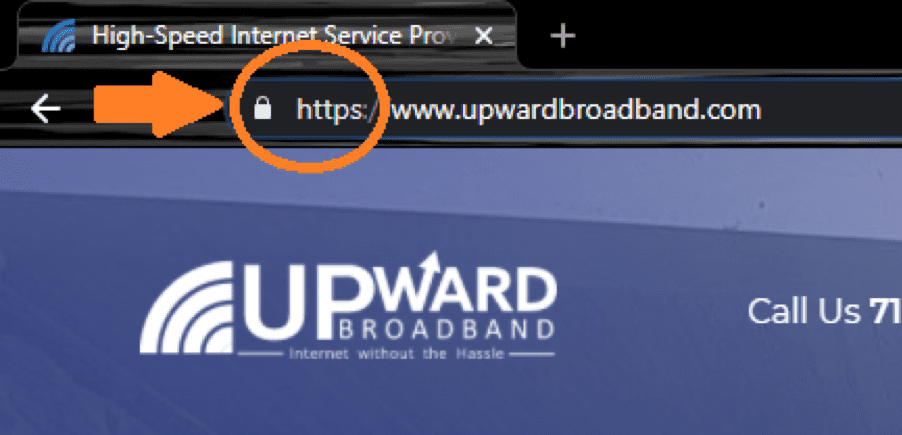
There’s a lot of shady content and shady people behind that content out there on the internet. You want to avoid them by sticking to secure sites.
One quick way to tell how secure a site is by looking for a padlock icon to the left of the website’s URL in the top address bar. This icon means that the site utilizes HTTPS protocol (Hypertext Transfer Protocol Secure). As opposed to a site that uses HTTP protocol, HTTPS sites offer a more secure connection through encryption and authentication.
In addition to the padlock, you’ll want to take a look at some more intuitive indicators for the site’s reliability. Things like an attractive, error-free design, a lack of grammatical errors, and well-placed ads that don’t block the site’s content are all good signs for a secure site.
4. Only Download Files from Trusted Sources
Free apps and programs are attractive for obvious reasons – but you may want to reconsider downloading them unless you’re 100% certain it’s from a reliable source.
In addition to downloading that free app or program, you could unknowingly be downloading malware or spyware that can harm your device and steal your information. This may not be apparent until it’s already been downloaded on your computer.
Make sure you only download files from websites and people you know and trust. This goes for email attachments as well.
5. Keeping the Internet Safe for All Ages
It’s no secret kids are spending more and more time online these days. Not only is it important to make sure your kids are keeping everyone’s information safe online, but also making sure your kids themselves are staying safe online.
From inappropriate interactions with online “friends,” to the viewing of explicit content, to simply overusing their devices, you’ll want to be sure your children are using the internet safely and healthily.
Parental control applications and software can help you keep tabs on your kids’ online behavior and habits, giving you the power to set time limits, block unsuitable sites and content, and even more.
6. Avoid Public WiFi Networks
From that guy who treats his local Starbucks like an office to teens watching TikTok at McDonald’s, everyone loves free WiFi… including hackers.
Free, public WiFi networks are one of the leading causes of internet security issues. Cybercriminals can set up their own, misleading WiFi networks that pose as a trusted brand’s network and use it to intercept the information you shared on that network from any connected device, be that your computer, mobile device, or tablet.
However, sometimes we need to use free WiFi networks. While there’s always a risk associated with it, there are a few things you can do to help keep your information safe.
First things first, make sure you’re connected to the business’s actual WiFi. Ask an employee for the exact name of their WiFi network, so you can be sure you’re connected to the right one.
When you’re on a public WiFi network, avoid financial transactions, shopping online, websites that store your credit card information, or anything that requires you to enter your data unless it’s an absolute necessity. Even accessing social media sites could potentially put you at risk.
Ask yourself if you’re comfortable with someone else seeing any of the information you’re entering into an app or web browser over that network. If it’s your Netflix password, it may not be a huge deal. But if it’s your online banking log-in, well, that’s another story.
If possible, do any necessary transactions over your mobile phone’s data network instead, which is more secure than public WiFi.
7. Use a VPN
VPNs, or virtual private networks, create a secure and anonymized way to access the internet. It essentially creates an encrypted tunnel through which all your internet traffic goes through, keeping your information safe from any cyber criminals.
This is a great way to stay safe on public WiFi networks, but it can also come in handy if you’re on your network connection at home. It will create an added layer of protection between your personal information and those who are trying to gain access to it.
8. Secure Your Home WiFi
We highly recommend password-protecting your WiFi network. While it may be easier in the short term for you and guests to connect to the internet, it’s also a lot easier for freeloaders who will use up your bandwidth, and for cybercriminals who can get at your information.
Be sure to follow our password guidelines that appear at the top of this list when setting up a password.
How to Stay Safe on the Internet
Like so many other crimes, it’s easy to brush off a cyber attack by thinking, “that can’t happen to me!” But the chances of falling victim to a cybercriminal are much higher than many other crimes.
With your sensitive personal information at risk, you need to do everything you can to stay safe and secure by following the online safety tips we outlined.
Creating secure accounts backed by hard-to-break passwords, using best practices and gut instincts to stay away from unsecured sites and downloads, and staying on trusted and safe networks, can all give you a fighting chance against cybercriminals.
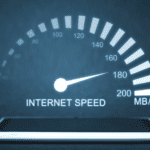



[…] Here are 8 other tips to stay safe online. […]