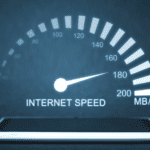Whether it’s slowly buffering videos, webpages that take forever to load, or online games that lag, slow internet speeds can be incredibly frustrating. Sometimes, finding the reason for your slow connection can seem elusive. Online internet speed tests may tell you how slow your internet is, but it won’t tell you what to do about it.
If you’re looking for how to improve your internet speed, here are eight things to try.
8 Ways to Speed Up Your Internet Connection
Turn it Off and On Again
At this point, it’s almost become an IT cliche, but unlike a lot of other cliches, it really can work.
Resetting your router can give it a chance to clear its limited memory or install necessary updates, both of which can bring your internet speeds back up to what you’re used to.
You’ll want to avoid a factory reset, though, as this will clear out all your settings. Instead, unplug all the devices hard wired to it, and then unplug it from the power source. Wait a few seconds for things to go dark, and then plug it back in.
Move Your Router
There are a few different factors that come into play when it comes to the strength of your WiFi signal. One of these is physical distance.
Routers transmit a wireless signal out in all directions, meaning you’ll want to place it in a central location to maximize the signal’s strength in all areas of the house. You may also want to try relocating any other large electronics that are nearby and keep the router away from metal filing cabinets. These can sometimes interfere with the transmission of the wireless signal, slowing down your speed.
If your routers have antennae, try moving them around so they’re pointing in different directions. It’s typically best practice to have these perpendicular to one another. Avoid having them point in towards one another.
Buy a Wifi Booster
If moving around your router still isn’t working, you may want to invest in a WiFi booster, repeater, or extender. This additional device should help you get signals to areas in your home that your WiFi signal isn’t reaching.
A booster works by amplifying the WiFi signal it gets from your router and then transmits that boosted signal to areas where your current router isn’t reaching. In theory, it can double the area that your WiFi is available. You’ll want to locate your booster further away from your router, near the room or area where you’re experiencing a weak signal.
Since WiFi transmits poorly outside, you’ll likely have a poor WiFi signal in a secondary building, like a pool house, shed, or backyard home office. Some WiFi boosters are weather-proof and can be located outside, making them great options for boosting your network speed to these buildings.
Access All Devices Using Your Connection
The more people that are connected to and using your internet, the more bandwidth used. This can seriously slow down your connection.
It may go without saying you’ll want to password protect your WiFi to make sure freeloaders aren’t tapping into your connection and using up that bandwidth. But sometimes, even just the people and devices in your home can put too much strain on your connection for good speeds.
If you have a gamer downloading a huge update, and a streamer watching a 4K video at the same time, maybe ask them to coordinate the times of their high-bandwidth-usage activities. Or, you may be able to manage this through your router’s Quality of Service (QoS).
Most modern routers allow you to prioritize some activities and devices over others via the QoS. With this, you can limit the bandwidth available to your streamer and gamer, while prioritizing the more essential or important internet activities. That way, they’ll bear the brunt of the slow down, not you.
Doing this is a little different on each router, so you’ll want to grab your owner’s manual and follow those instructions. But in general, you’ll have to log in as an administrator and configure the QoS rules via the Settings or QoS Settings menu.
Plug In
A quick, easy way to increase your internet speed can be switching from a wireless connection to a wired connection. If possible, try connecting your device to the internet directly with an ethernet cable. A direct, wired connection can be free from many of the hang ups of a wireless internet connection.
That said, not all devices enable you to connect an ethernet wire. Smartphones, tablets, and other smaller devices won’t have an ethernet port. Larger devices like laptops, game consoles, and smart TVs typically do have an ethernet port.
Manage Your Wifi Channels
There are typically two frequencies your router uses for connections: 2.4 GHz and 5GHz. The 2.4 GHz channel is good for transmitting signals over a longer range, though it’s typically a little slower. The 5GHz band will transmit over a shorter range but is typically faster.
If you’re experiencing slow internet speeds, you may be able to appropriate different devices to these two different channels, in case one is getting too crowded and too slow.
You’ll want to go into your router settings and assign each device an appropriate channel. The 2.4 GHz channel is best for devices in other rooms or devices that move around the house a lot, like cell phones and tablets. The 5 GHz is best for devices that are in the same room as your router and don’t typically move around, like a smart TV, streaming device, or game console.
Replace Your Router
If your router is more than a few years old and you’re having speed problems with your wireless network, you may want to look into replacing your router. New routers can really make a difference in increasing the speed of your internet, with new technology improving connectivity, speed, and performance.
Get the Speeds You Need
When it comes to how we use the internet, things have changed quite a bit in the past few years. With streaming video becoming the norm, and with COVID-19 moving everything from gathering with friends to work and school online, the internet speeds we need may have changed.
While we may not love the idea of spending more money on a faster internet speed connection each month, it could be the best solution.
Keep in mind as well that many internet service providers have data caps. If you go over your allocated data for the month, your internet speeds will be automatically slowed down.
So if you’ve been using a lot more bandwidth in recent months, and realize your speeds start to slow down towards the end of the month, this could be why your WiFi is so slow. Consider shopping around and looking for a provider who doesn’t have data caps.
Fast Speeds, No Data Caps, Honest Pricing
If you’re looking for another option for fast, reliable internet, check if Upward Broadband is available in your area. We deliver fiber-backed, broadband-speed internet with fixed wireless internet to parts of Chester, Franklin, Fulton, Huntingdon, Mifflin, and Lancaster County, PA.
Because fixed wireless internet doesn’t require cable or fiber infrastructure, we’re able to service remote and rural areas, in addition to the suburbs. And with upfront, gimmick-free pricing and local customer support, we’re out to make the internet hassle-free.