What if you could replace one of your monthly bills with a much cheaper one, without making any sacrifices or changing your lifestyle?
Sounds like a pretty good deal, right?
By 2024, eMarketer predicts that more than ⅓ of American households will have done just that by getting rid of their cable TV bill.
Homes across the country are cutting ties with cable companies in record numbers, trading the way they access the silver screen for a more convenient and affordable alternative: streaming services.
We’ve seen a plethora of streaming services enter the market these past few years, all offering something slightly different. With access to all our binge-worthy favorites, exciting new series, and even live TV, these companies are changing home entertainment.
While trading a high cable bill for a less expensive streaming service sounds like a win all around, it will take you some time to research all your options. To help streamline that process, we’ve done some of the legwork for you. In this blog, we’ve broken down each popular streaming service based on the content they offer, what they charge to access that content, how you can sign up, and what speed internet you’ll need.
What Speed Internet Do You Need to Stream TV?
Before we get into each option, it’s worth mentioning you may need to boost your internet speeds if you’d like to have smooth, high-quality videos. For many people, speeds of up to 25 Mbps should do the trick for single-device, high-definition streaming.
However, if you plan on streaming 4K content, or if you anticipate several devices will be streaming content at once, you’ll want to opt for faster speeds. A package with internet speeds of up to 50 Mbps should have you covered if you fit these criteria.
At Upward Broadband, we offer affordable, straightforward pricing for high-speed internet. Either our Performance Plus (download speed of up to 25 Mbps) or Performance Pro (download speeds of up to 50 Mbps) packages would you have covered.
13 TV Streaming Services
APPLE TV+
Available Options & Content
Apple TV+ offers subscribers access to their exclusive content, which includes television series, movies, and documentaries. However, Apple TV+ does not have any content produced from other networks or outlets. Their content selection is only in the double-digits (for comparison, Netflix has just shy of 6,000 shows and movies), but their productions boast big budgets.
There is only one package available to Apple TV+ streamers, which allows for unlimited, ad-free streaming of qualities up to 4K. One account allows three people to simultaneously stream content from the app.
Cost
Apple TV+ charges $4.99 each month for full access to all their original content. They also offer a free, 7-day trial.
If you purchase an Apple device, you’ll also receive an offer for a year of Apple TV+ for free.
How to Sign Up & Stream
You can start your Apple TV+ subscription instantly online by creating an account. You’ll need an Apple ID, some basic information (name, email, etc.), and a valid payment method (even for the 7-day free trial).
The Apple TV+ app comes installed with new Apple devices. However, you don’t need an Apple device to stream their content. The app is available on all popular smart TVs, streaming platforms, AirPlay-enabled TVs with the Apple TV app, and through their website, tv.apple.com.
AT&T TV
Available Options & Content
AT&T TV offers an extensive array of live cable channels and on-demand titles all to stream. With three main packages with either 65+, 90+, or 130+ channels, you’ll have a channel lineup that rivals cable and dish services.
While AT&T TV does not offer any original content, you’ll be able to record your favorite TV shows, watch them live, or choose from their many on-demand titles. Additional DVR hours are available for an additional fee.
Local channels may or may not be available, as this will depend on where you live To see what local channels are available for you, visit AT&T TV’s website here.
Cost
You can try AT&T TV out for free for the first seven days. After that, you’ll need to choose a subscription package. These range in price from $69.99 a month to $94.99 a month.
Though one of the pricier options, this is the most similar to a traditional cable subscription in terms of content. You’ll have access to various TV channels streaming live, as well as access to AT&T TV’s on-demand library.
However, you won’t have to sign any annual contracts, and getting started is much simpler than installing cable or dish.
How to Sign Up & Stream
AT&T TV requires you to create an account on their website. Then, you’ll select your package and payment method.
To watch their content, you’ll have to install the AT&T TV app, which is available on most smart devices. They’ll also send you a voice-activated remote to use with your smart TV.
PARAMOUNT+ (CBS ALL ACCESS)
Available Options & Content
CBS All Access offers live and on-demand access to CBS’s content, which also includes Viacom’s content. The service gives you access to channels like CBS Sports, MTV, local CBS channels, and more. They also have content exclusively created for CBS All Access.
You should have access to live sports that are broadcasted on CBS’s channels.
Cost
CBS All Access ranges in price from $5.99/month to $9.99/month. While access to content is the same regardless of which plan you choose, the less expensive option has limited commercials, and the more expensive option has no commercials.
You’re able to test out CBS All Access for free for seven days.
How to Sign Up & Stream
To start streaming CBS All Access, you’ll need to go to their website and create an account. From there, you can sign up for your free trial or jump right into your preferred plan. You’ll need to enter a valid method of payment and some basic information.
Once your account is ready to go, you can stream their content on any popular smart TV and various smart devices through their app or web browser.
DISNEY+
Available Options & Content
Disney+ offers streamers access to content created exclusively for the platform, as well as access to their large library of shows and movies owned by the Disney corporation. This includes titles from Disney, Pixar, Marvel, Star Wars, National Geographic, and some ABC content.
To further expand this, you’re also able to bundle Hulu and ESPN+ streaming services with Disney+, giving you access to the content on these services as well.
Cost
You can access Disney+ for $6.99/month, or $69.99/year. Disney+ does not offer a free trial at this time.
For $12.99/month, you can bundle all the Disney-owned streaming services: Disney+, Hulu, and ESPN+.
How to Sign Up & Stream
For access to Disney+’s streaming library, you’ll have to head to their website and set up an account. After entering some basic personal information and billing information, you’ll be able to create your account.
You can then stream your shows and movies through their app on smart TVs and other smart devices, from cell phones to computers and more.
ESPN+
Available Options & Content
ESPN+ is the streaming hub for sports fans, offering live streams, a collection of archive and on-demand content, exclusive series, and access to articles and fantasy sports tools. It is worth noting that you won’t have access to ESPN’s content or ESPN’s live stream. For that, you’ll need to get access to ESPN through a cable provider, or one of the other live TV streaming options that features ESPN.
You’re also able to bundle Hulu and Disney+ streaming services with ESPN+, giving you access to the content on these services as well.
Cost
You can access ESPN+ for $5.99/month, or $5.99/year. ESPN+ does not offer a free trial at this time.
For $12.99/month, you can bundle all the Disney-owned streaming services: Disney+, Hulu, and ESPN+.
How to Sign Up & Stream
To gain access to ESPN+’s content library, tools, articles, and live streams, you’ll need to first set up an account on their website. After entering in some personal information and payment details, you can start watching via their app or browser.
Popular smart TV brands and other connected devices can be used to stream ESPN+’s content.
FUBOTV
Available Options & Content
FuboTV offers an alternative to cable or satellite TV, allowing you to stream your favorite channels live, including local channels and sports.
Their base Family Plan offers 121 channels streaming live, in addition to a variety of on-demand shows and movies. FuboTV does not offer original content.
If you’d like to increase the number of channels you can watch, you can upgrade to their Elite Plan, which offers 166 channels. They also have a Latino Quartley, which offers three months of Spanish-language and over 30 live channels. Additional channel packages can be added to any plan for an additional fee. For more information, check out the channel availability page.
Cost
FuboTV’s least expensive plan is their Latino Quarterly, which is $24.99/month. Their Family Plan starts at $64.99/month, and their Elite Plan comes in at $79.99/month.
If you’d like to increase the number of hours available for recording, the number of channels you get, or how many people can simultaneously stream, you can add on to the subscription. Unlike cable or satellite TV, you won’t have to sign a yearly contract, and there are no cancellation fees.
You can test FuboTV out with their free, 7-day trial.
How to Sign Up & Stream
Unlike cable or satellite TV, you can start watching FuboTV from your couch in just a few minutes. Just set up an account on their website, enter your information, and get streaming!
FuboTV can be watched via their app on any popular smart TV or smart device.
HBO MAX
Available Options & Content
HBO Max offers subscribers access to all of HBO’s original content, as well as a rotating selection of popular movies. This includes all new Warner Bros movies. These movies will be released for a limited time to free streaming on HBO Max throughout 2021, as many movie theaters remain closed.
Unlike some of the newer streaming services with exclusive content, HBO Max has been in this game for decades, having already produced many critically-acclaimed original series that are available on their service. A more robust library is certainly an advantage, however, we will have to see if HBO Max can keep up with the fervent content creation of the newer services.
Cost
HBO Max charges $14.99/month for an ad-free subscription and is free for those who are already HBO subscribers. They currently do not have a free trial.
How to Sign Up & Stream
To start watching HBO Max content, you’ll have to sign up via their website. With just basic information and a payment method, you can create your account and start streaming.
The HBO Max app allows you to stream HBO exclusives and a selection of rotating movies on most smart TVs and smart devices.
HULU
Available Options & Content
Depending on the package you choose, Hulu offers live TV, exclusive series, current-season episodes, and movies.
To further expand this, you’re also able to bundle Disney+ and ESPN+ streaming services with Hulu, giving you access to the content on these services as well.
Cost
Hulu plans start at $5.99/month for access to their content with limited commercials. For an ad-free experience, you’ll have to opt for their $11.99/month plan.
If you want to include live TV, you’ll need their most expensive plan, which is $64.99/month. In addition to Hulu’s large streaming library, you’ll have access to 65+ live channels.
You can also add a premium subscription to your Hulu subscription, such as HBO Max or Stars. If you’d like to also include Disney+ and ESPN+, you can combine your Hulu account for one bundle that costs $12.99/month.
Unlike the other Disney-owned streaming services, Hulu does offer a free trial. For the library streaming plans only, you get a 30-day trial. For live TV, you get a 7-day trial.
How to Sign Up & Stream
You can watch Hulu shows and movies as long as you have internet access and a smart device with the Hulu app. These can be things like smart TVs, phones, tablets, etc.
To get started, just visit their website, set up an account, and enter your payment information.
NETFLIX
Available Options & Content
Netflix has long been the established streaming TV service. They offer a hefty and diverse content library full of in-house originals, shows from other networks, and a wide variety of movies. However, as many networks create streaming services of their own (like Peacock and CBS All Access), Netflix is losing many of their out-of-house series.
So far, their in-house productions have stepped up to the plate to make up for these lost shows, winning 27 Emmys in 2019. Time will tell if their domination in the content streaming game will continue as competition increases.
Cost
Netflix has three different subscription options. The least expensive starts at $8.99/month and offers access to all of their content with no simultaneous streams and no HD videos. For $13.99/month, streams get access to HD videos, and up to two people can stream at one time. Their highest plan is $17.99/month and offers Ultra-HD videos and enables 4 users to stream simultaneously.
Netflix does not offer a free trial at this time.
How to Sign Up & Stream
To sign up for Netflix, all you’ll need is a valid method of payment and a connected smart device.
You can begin by logging on to their website and creating an account. Then, you’ll select your plan. From there, you can download their app on a smart TV or another smart device.
PEACOCK
Available Options & Content
Peacock offers NBC titles, as well as movies and other original and exclusive content.
Their free Peacock plan offers some shows and movies available for free with ads. Their Peacock Premium plan offers even more content, in addition to live sports. For an ad-free experience, you can opt for their Peacock Premium Plus.
Cost
Peacock is unique on this list in that it offers a free service, although the titles available for free are limited. To get full access to their library, as well as live sports, you’ll have to sign up for their $4.99/month Peacock Premium Plan.
If you’d like no ads, 4K streaming, and the ability to download titles and watch them offline, you’ll have to opt for their Premium Plus Plan, which is $9.99/month. Free, 7-day trials are available for both paid plans.
How to Sign Up & Stream
To start watching Peacock for free, you will have to set up an account and give some personal information. If you want to opt for one of the paid subscriptions, you’ll also have to add a payment option.
Then, you can either stream on your browser or download the Peacock app on a smart TV or another smart device.
PRIME VIDEO
Available Options & Content
Like Netflix, Prime Video from Amazon was another early powerhouse in tv streaming. In addition to exclusive content, they also offer a wide variety of movies and TV shows. Their content is without ads.
Cost
Prime Video as a stand-alone subscription will cost you $8.99/month. However, it comes free with an Amazon Prime account, which is $12.99/month, or $119/year.
Prime Video also offers a generous 30-day free trial.
How to Sign Up & Stream
If you have an Amazon account, you’ll want to sign in to Prime Video with that account. Then, you’ll either be able to start your free trial or jump right into a paid subscription. If you do not yet have an Amazon account, you’ll need to create one by entering in some basic information on their website.
To watch Prime Video, you can either do so via their app on a connected smart TV or device, or you can watch it on their website via your trusted web browser.
SLING TV
Available Options & Content
Sling TV offers an affordable alternative to cable by offering streamable live TV. With no on-demand library or exclusive content, Sling focuses on getting you the channels you’re used to at a fair price.
In addition to 30+ channels (more can be added on for an additional fee), you’ll also be able to get access to local channels and sports with an additional HD antenna.
Cost
Sling has two plans: Sling Blue and Sling Orange. Both are $30.00/month and come with 30+ channels. However, Sling Blue offers more news and entertainment channels and allows for 3 people to stream on different devices at the same time. Sling Orange offers more sports and family-focused content, but only allows one device to stream at a time.
More channels, devices, and DVR hours can be added for additional fees.
How to Sign Up & Stream
You don’t need any special equipment to sign up and get streaming with Sling. Just go on their site, set up an account, and choose the plan that’s right for you.
Then, you can download the app and start streaming on your smart TV or another smart device, or you can watch it right on your website browser.
If you want access to local channels, you’ll want to purchase and install an HD antenna.
YouTube TV
Available Options & Content
YouTube TV is another of our live TV streaming services. It offers subscribers access to 85+ live channels, including sports channels like the NFL, NBA, and MLB networks. As with all live TV options, there will be commercials.
They’re also the only streaming service that offers unlimited DVR space.
Cost
YoutTube TV starts at $64.99/month and can increase with optional add-ons.
You can try the service out for 7 days for free.
How to Sign Up & Stream
YouTube offers a wide variety of live TV channels with no need for cable boxes. All you have to do to get going is create an account, fill out some information, and get streaming on your smart TV or smart device.
Which TV Streaming Service is the Best?
There are so many TV streaming services out there today that it’s hard to narrow down which is best. When it comes down to it, you’ll need to decide what the right balance of live TV and on-demand content is right for you and your budget.
While live TV options tend to be more costly, their services are the most similar to the cable or satellite TV you may be used to watching.
However, services like Netflix, Amazon Prime, Disney+, and Peacock have a plethora of unique, high-quality content that might be able to fulfill your entertainment needs for a fraction of the cost.
Here’s a quick recap of the information we’ve covered above so that you can make a quick streaming tv services comparison.
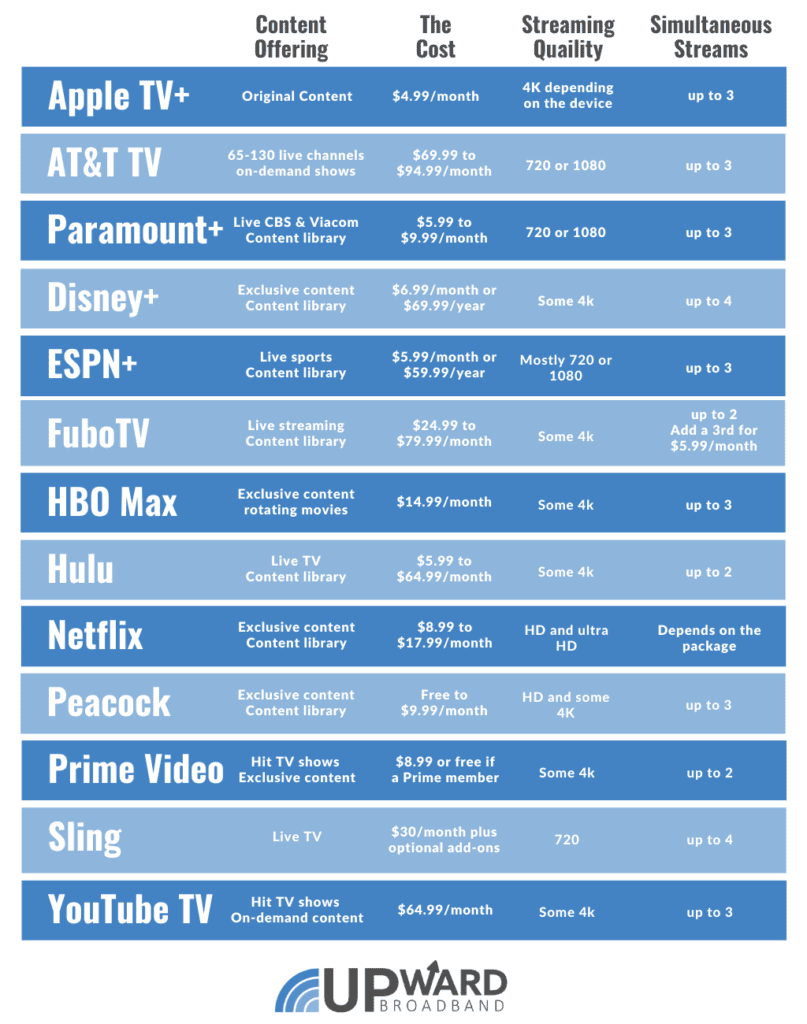



[…] TVs make it even easier to cut the cord to cable television. They give you access to streaming services with just a few clicks on your remote, which can be a much more affordable option than traditional […]