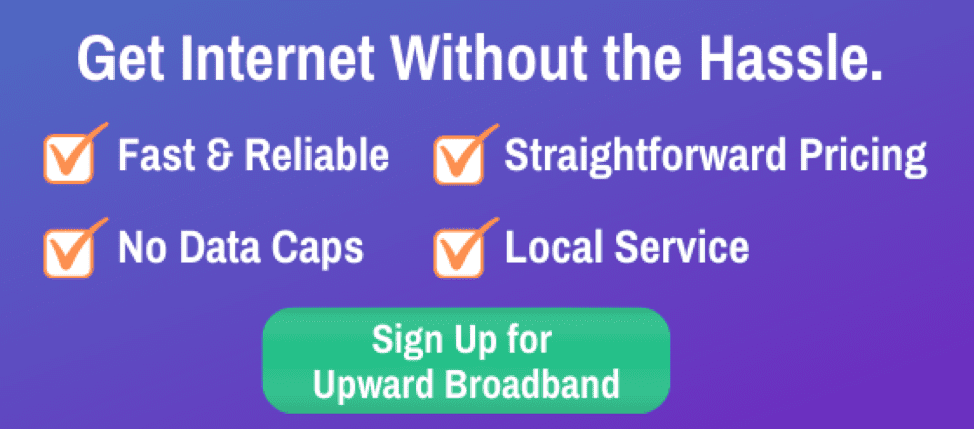A growing number of businesses and homeowners alike are changing the way they connect to the internet. They’re forgoing traditional means—like cable, satellite, and DSL—for a quickly emerging alternative: fixed wireless internet.
Offering broadband-level speeds, fiber-backed reliability, and easy installation in even rural and remote places, fixed wireless internet is an attractive alternative.
If you’re one of these homes or businesses that are getting ready to make the switch, we’re here to make doing that even easier.
Here are five simple steps you should take to make your transition to fixed wireless internet go smoothly.
1. Evaluate Your Current Contract With Your ISP
Many ISPs require you to sign service contracts. These often include stipulations relating to how you cancel the contract with your current provider. Breaking the contract early may result in additional fees or fines.
Before making the switch to fixed wireless internet, you’ll want to take a look at your contract to determine whether or not you’ll face fines by doing so. If these fines are steep, weigh the pros and cons. Is switching to a new ISP now worth paying those fines for, or are you better off sticking it out for a little bit longer until your contract expires?

2. Evaluate Your Current Equipment and Make Plans for New Equipment
If you rent your router from your ISP for a monthly fee, you’ll need to gather it up and mail it back or drop it off. Upon canceling, your ISP should provide specific instructions for returning the equipment.
If you purchased and own your router, it’s possible it won’t be compatible with your new fixed wireless internet. You may have to purchase or rent new equipment. Be sure to ask your new provider what type of equipment is required. If you plan on renting equipment, be sure you ask how much it’ll cost each month.
For Upward Broadband specifically, we offer rental routers for $6 each month. You’re also welcome to use your own router, as long as it’s compatible with our service. Click here to see our list of approved routers.
In addition to a router, an installation technician will install an antenna on your roof or they’ll mount it to your building. This antenna is what receives the internet signal from the fixed wireless access towers. Beyond that, there isn’t too much other equipment you’ll need.
3. Creating an Email Address Independent from Your Provider
If your email address is through the ISP whose service you’re canceling, you’ll want to create a new one. In other words, if your email domain is something along the lines of “@yourISPcompany’sname”, this applies to you.
Each ISP will have a different policy when it comes to accessing your email account on their email service once you cancel. While your account won’t be completely deleted, your access to specific features may be limited, or you may lose access altogether if you don’t access it frequently enough.
It’s a good idea to create a new primary email address through an independent email service provider. These include providers like Gmail, and Yahoo Mail, AOL Mail.
Having to create another email address may seem like a hassle, as you’ll have to change the email address associated with all your online accounts or remember to log in regularly to both email accounts. However, you may be able to set up automatic forwarding from your old ISP’s email to your new independent one. This means you’ll only ever need to check one inbox for your emails from both domains.
4. Set Your New Installation Date Before Canceling With Your Current Provider
One thing you’ll want to take into consideration is how to avoid a lapse of internet service. You’ll need to get a specific date or reasonable date range for when your new fixed wireless internet equipment will be installed before canceling with your current provider.
If your fixed wireless installer’s calendar is a few weeks out, they may not be able to get to your property to set you up until after your current ISP stops service. That said, installing fixed wireless internet is a quick and simple process. In many cases, it can be installed in just a few days after signing a service agreement.
5. Sit Back and Let Your Fixed Wireless Installer Do the Work
Installing fixed wireless internet is a non-invasive process that shouldn’t require too much of your time.
Your installation technician will come out to your property and install a small antenna that has a clear line of sight to the access tower. This antenna is what communicates with the access tower and delivers internet into your home or business through a wired connection to your router.
Once this process is complete, your installation technician will test things to make sure everything is working properly, and then you’ll be ready to start enjoying your broadband-speed, fiber-backed internet!
It’s Our Mission to Make Getting Reliable Internet Easy
As a locally-based, family-owned company, Upward Broadband is out to provide great service and internet to our customers.
From the first time you give us a call, to installation, to any time you have questions or concerns regarding your connection, we strive to be friendly, helpful, and to make things as simple as possible for you.